Ombi can be used to request movies, TV shows and music for Plex as well as report issues with any content already in Plex.
Getting started
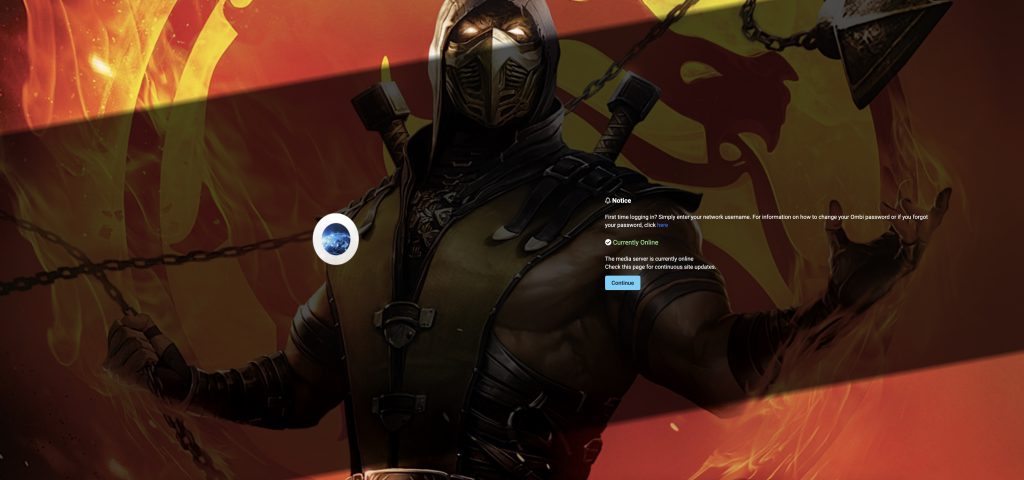
First, head to ombi.cyberlinkserver.net page. Once on the landing page, select “Continue”.

Next, enter your first name. No password is required.
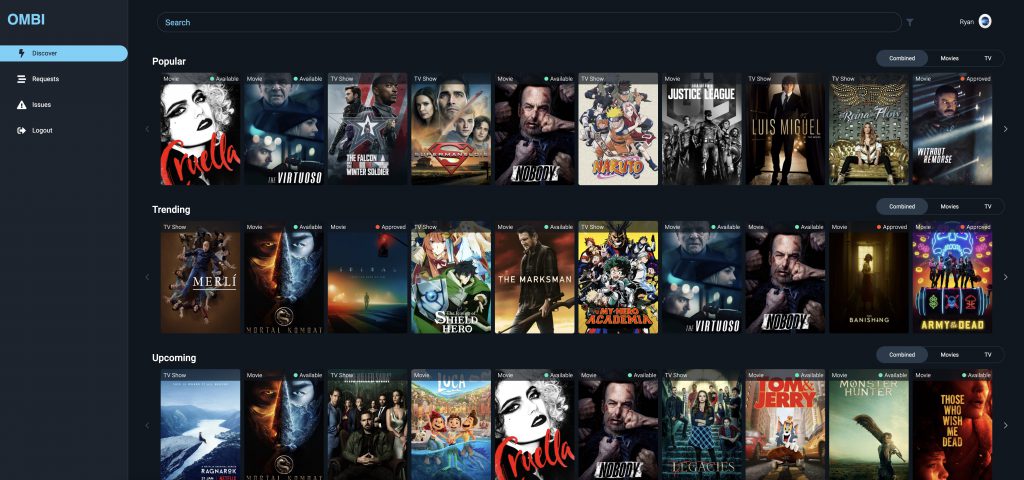
Once logged in, you’ll see popular movies and TV shows. icons will show if a movie or TV show is available, approved (meaning a request for that content has already been placed) or no icon which indicates the content is not available and hasn’t been requested.
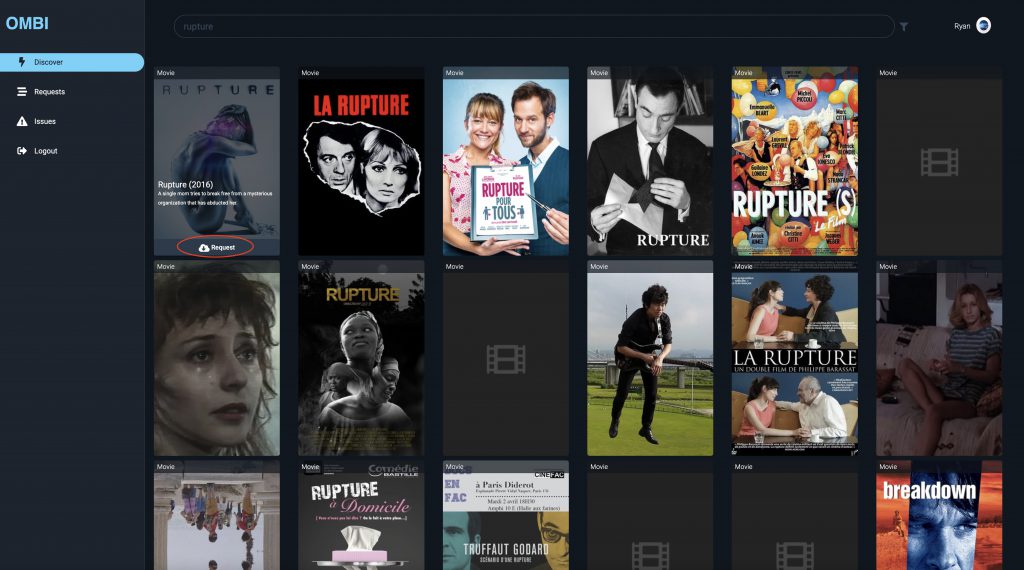
To request a movie or TV show, simply search for the title on the top bar, hover over the title you wish to request and select Request.
You will receive an email and app notification (if setup), that the request was successful. You’ll receive a second notification once the title is available on Plex.
Requests are normally processed in 24 hours or less. TV shows can sometimes take longer. If you’ve waited more than 24 hours, please contact us for a status request.
Reporting Issues
Ombi can also be used to report issues with content such as buffering, playback errors, missing subtitles, incorrect languages, ect.
Information on how to report these issues can be found here.